STEP BY STEPS GUIDE ON HOW TO MAKE MONEY WITH A YOUTUBE CHANNEL
INTRODUCTION:
This article is a sure way for you to running a successful online channel. Hey! Your channel is your presence on YouTube. Let's check out this, as a matter of fact, there are millions of online channels out there, you can make yours one of the successful channels also.
A YouTube account is the same as a Google account, and creating a Gmail will grant you a path to other Google products, such as YouTube, Google Drive, Google map/earth, Google Ad etc.
It is important you create your account if you are not having an existing account. You are essentially advice to use keywords related to what your YouTube channel is all about, this help searchers or people to find your channel easily.
Thoroughly, you can add keywords by sailing to the exceptional (Advanced) section of your Channel Settings. Make certain that your keywords are related to your publication or content on your channel.
Ensure your YouTube channel has a simple and unique name that is related to your niche. This will help searchers to find you easily, make people remember your channel on the go. In the case you are using already existing account of yours, it may interest you to know is changeable by simply changing your username.
Creating or designing a YouTube channel utilising Your Google account, it enables you to watch or view and share YouTube contents. The interesting thing about YouTube you could make a lot of money on it through ads. Quite interesting, it's it? Mostly, it is easy to create as the features are already made in a template form for you to upload videos or related contents.
If the narration is not very clear to you, don't worry, I will guide you step by steps on how you can make money with YouTube Channel
STEP ONE: START WITH THE BASIC
Type YouTube on your browser and click sign up with your Gmail account. create a Gmail account if you are not having one.
YouTube is what you can simply use your mobile phone or PC to create and update, all just need is not have access to the internet, if well managed the data uses could become an investment for you.
STEP TWO: ADD CONTENT
Create unique content that is of high quality for upload, and ensure is not too long. Your content has to meet Google policy if you must make money with it. You contents have to be regularly uploaded, i.e., you have to be consistent with the uploads. Ensure each newly upload videos are better than the previous ones in terms of quality. Good quality can be achieved with good Camera or good editing software/techniques.
STEP THREE: BUILD YOUR AUDIENCE
Web traffic is a major key factor in running a successful online business. Therefore, building an online audience is key for monetization. This is to say you need people to view your ADs in the process of watching your contents as to make money with your contents uploaded. Get people to subscribe to your channel; this guarantees your sustainability and profitability.
Continue uploading content at the same time get people to engage on your channel. Post your video on all possible social media like FaceBook, Twitter, share with friends and family, ask them to share. Respond to your viewers' comments on time in a way to form a community with them giving them reasons to subscribe and get hook up to your channel.
To start making cash on your videos, you’ll need to allow monetization. This implies you are allowing YouTube to distribute ads in your video. This also suggests that you acknowledge that there is no copyrighted material in your video. Follow these sub-guides to start making money with your YouTube channel.
1. Go to www.youtube.com and click “My Channel” on the webpage.
2. Click the link called “Video Manager” on the top bar.
3. Click channel and allow on monetization.
4. Get at 4,000 view hours and 1,000 subscribers
STEP FIVE: THINK ABOUT INVESTING IN YOUTUBE ADS
Try to get at least 4,000 view hours to begin earning cash. You can monetize a video as it uploads by clicking the Monetization tab and checking the “Monetize with Ads” box.
To monetize a video after it has been uploaded, open your YouTube Creator Studio, select the channel drop-down and click the Monetization to monetize your videos.
Get reviewed after reaching 4,000 watch hours in the previous 12 months and 1,000 subscribers
Upon attaining this threshold, your channel is automatically evaluated to make sure it complies with the YouTube Partner Program terms and their Community Guidelines. YouTube will email you a decision, usually within a week.
Now, this is the tricky part, spreading even a thousand views on YouTube can be quite a challenge because you have to master the law of engagement, and you can only get such engagements on your videos when you can hook your viewers using our engagement strategies for visual contents.
But the good part is that with our course, you will master this strategy and will not find it hard to hit even 10,000 watch hours for your videos.
STEP SIX: SET UP GOOGLE ADSENSE
You can set up Google AdSense for free at the AdSense website.
Click the “Sign Up Now” button to begin creating your account. You must be 18 years or older to create your account. If you are younger than that, you will need an adult to help you.
You need either PayPal ( this does not work for some countries like Nigeria at the time of writing this article article, so your advice to use the alternative) or a bank account and a valid mailing address as well as other information so AdSense can verify who you are and whom to send the money to. You only gain money per ad click and a smaller amount per view but it adds up over time. This is why having an audience is key.
STEP SEVEN: REMEMBER TO CHECK YOUR ANALYTICS FOR GROWTH
Once you have some videos online, monetized, and being watched, you can check out the analytics on them to see how they are performing. Click the Analytics option in your Channel menu.
Here, you can view estimated earnings, ad performance, video views, demographics and more. Use these tools to see how your content is resonating with your audience. You can change your content or your marketing if you’re finding that you aren’t attracting the users that you want to.
STEP EIGHT: MARKET YOUR VIDEOS ELSEWHERE
Don’t put your videos just on YouTube! Start a blog, make a website or post them on other video or social media sites. The more views it gets the better. By sharing the link or embedding the video on the internet, you are increasing the chance of it getting noticed to get a conversion of audience.
STEP NINE: BECOME A YOUTUBE PARTNER
YouTube Partners are YouTube members who have monetized videos with a large number of watchers. Partners earn access to more content creation instruments and can win prizes for the number of watchers they have. Partners also get access to much more community support and tips.
You can apply for a YouTube partnership at any time through the YouTube Partner page.
To gain access to the most powerful Partner programs, here is a guide:
• If your channel has earlier been in YPP: When you reach the program threshold, your channel will be automatically re-evaluated under the new criteria. You can check your monetization status at Creator Studio > Channel > Monetization.
• If your channel has never been in YPP: Follow the 4 steps to join the YouTube Partner Program from your account in Creator Studio. Once your channel reaches the program threshold, you’ll be reviewed to join.
“Affiliate marketing” means selling products in exchange for a commission.
Hundreds of thousands of companies offer attractive deals to affiliate marketers who promote their products/services.
What is YouTube Affiliate Marketing?
YouTube affiliate marketing is the process of creating videos and placing affiliate links in the actual videos (via annotations) or in video descriptions, which includes links to products you review and use in your videos that will track a purchase.
If someone makes a purchase using your affiliate link, you receive a small commission for the sale.
You can Sell/Promote others’ products as an affiliate marketer, where huge companies, Jumia, Konga, Amazon, and eBay, to smaller companies offer good deals to promoters. There are a lot of affiliating marketing platforms out there for you to sign up, just make sure if what you have interest on.
Let's conclude this training with a summary guide.
SUMMARY GUIDES ON HOW TO CREATE AND MONETIZE YOUTUBE CHANNEL:
- Start with sign up
- Fill in all the requirements
- Channel your Niche
- Know your market, know your content type
- Lights, camera, trailer!
- Upload your first (official) video
- Optimize for search
- Stay consistent
- Integrate your channel in your website and social
- Engage with your community
- Think about investing in YouTube ads
- Analyze, optimize, repeat
I'm always here for your training and mentorship programs. Kindly subscribe to my newsletter and follow on my social handles
Hi
there,
I’m Kingsley, Kingsmond Ehimare (Dip., B.Sc., M.Sc., AHR) Business Psychologist, Business cognitive Coach & Consultant. Write
for Quora.com, The Heart Magazine, Kingsmond.com, Fiftalternative School and others.
This intellectual property belongs to KCmond consult, no part of it is expected to copy or publish without the sole permission of Kingsmond Ehimare.







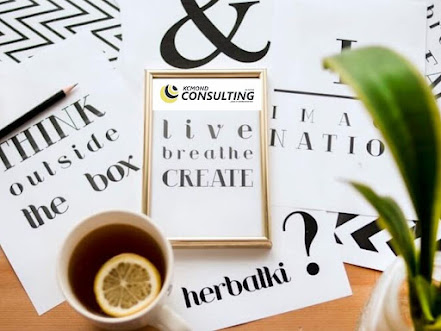

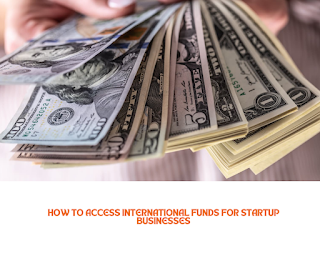


Comments
Post a Comment